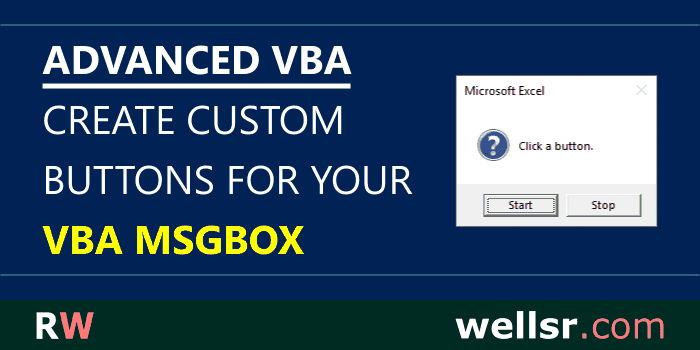- Katılım
- 10 Ocak 2022
- Mesajlar
- 50
- Excel Vers. ve Dili
- 2019 vrs / ing-tr
- Altın Üyelik Bitiş Tarihi
- 12-12-2023
Merhaba Arkadaşlar;

Msgbox kutusunda bulunan butonların isimlerini değiştirmek ve hangi butona basarsam ona bağlı makronun çalışmasını istiyoruz bu konuda bişey yapabilirmiyiz.
NOT: BU işlem listbox ile kullanılmıyor direk VBA da msgbox komutuna bağlı olarak çalışıyor.
ÖRN:
EVET yerine Yurtiçi
HAYIR yerine Yurtdışı
İPTAL yerine MY yazsın gibi.
Bu konuda yardımcı olurmusunuz?

Msgbox kutusunda bulunan butonların isimlerini değiştirmek ve hangi butona basarsam ona bağlı makronun çalışmasını istiyoruz bu konuda bişey yapabilirmiyiz.
NOT: BU işlem listbox ile kullanılmıyor direk VBA da msgbox komutuna bağlı olarak çalışıyor.
ÖRN:
EVET yerine Yurtiçi
HAYIR yerine Yurtdışı
İPTAL yerine MY yazsın gibi.
Bu konuda yardımcı olurmusunuz?