- Katılım
- 13 Temmuz 2016
- Mesajlar
- 613
- Excel Vers. ve Dili
- Excel 2010 & 2016 Türkçe
- Altın Üyelik Bitiş Tarihi
- 06-03-2020
Arkadaşlar merhabalar
Pivottablo ile yaptığım bir çalışmam var ad sütününda etiket>içerir ile filitre yapıyorum ancak sadece 1 tane değer ekleyebiliyorum.
Ben ise sadece 1 tane de değilde bir çok veri eklemek istiyorum.
Mehmet ,Ahmet içeren veriler kalsın diğerleri gizlensin istiyorum. Bunu vba ile yapmak istiyorum.
Veli taş
Ahmet tok
Mehmet Çetin
Ali ak
Ahmet Arif
sadece Ahmet olarak ekleyebiliyorum.
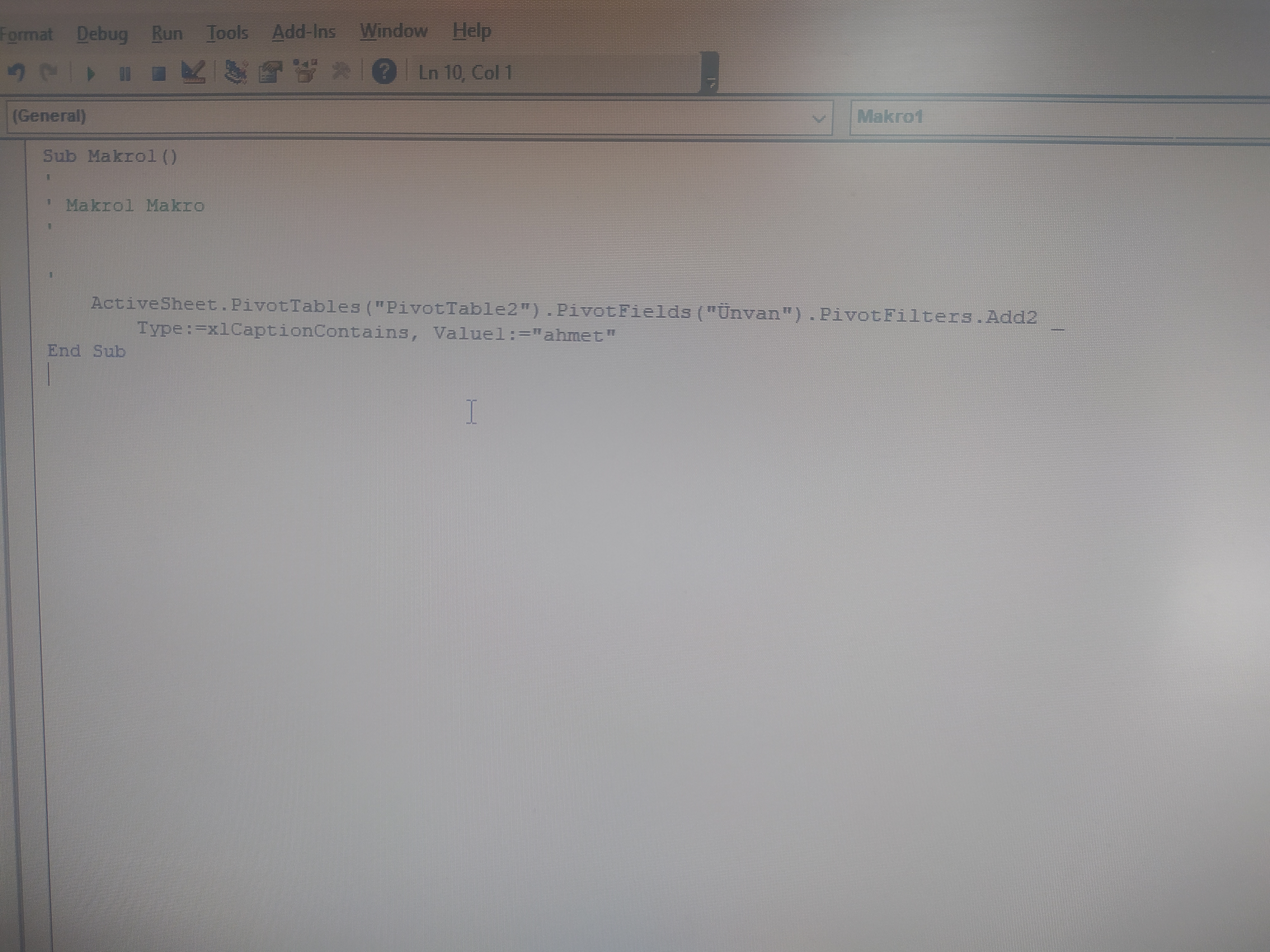
Pivottablo ile yaptığım bir çalışmam var ad sütününda etiket>içerir ile filitre yapıyorum ancak sadece 1 tane değer ekleyebiliyorum.
Ben ise sadece 1 tane de değilde bir çok veri eklemek istiyorum.
Mehmet ,Ahmet içeren veriler kalsın diğerleri gizlensin istiyorum. Bunu vba ile yapmak istiyorum.
Veli taş
Ahmet tok
Mehmet Çetin
Ali ak
Ahmet Arif
sadece Ahmet olarak ekleyebiliyorum.
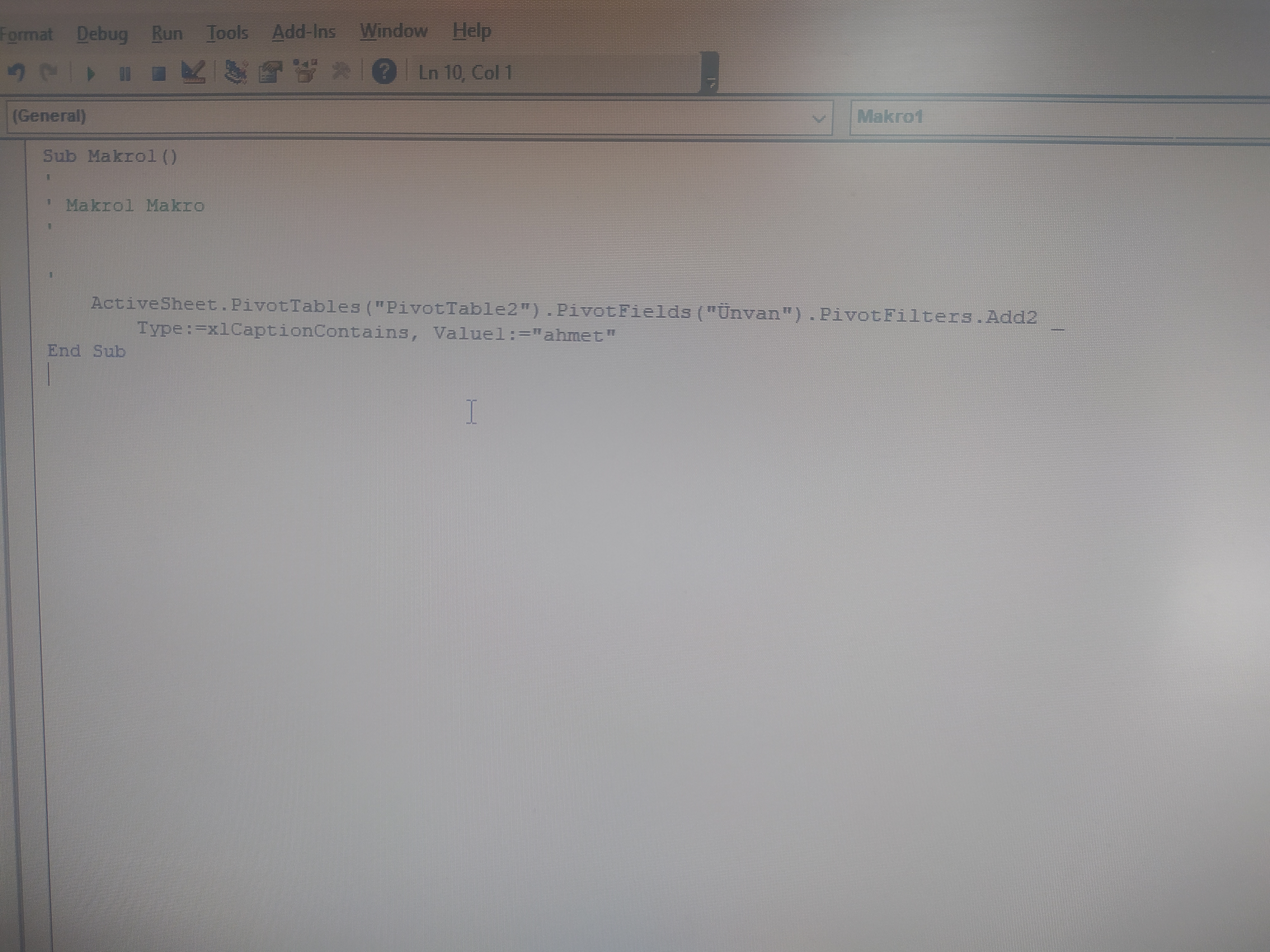


 yarın denerim inşallah
yarın denerim inşallah