- Katılım
- 16 Temmuz 2014
- Mesajlar
- 74
- Excel Vers. ve Dili
- 2010 TR
- Altın Üyelik Bitiş Tarihi
- 13-04-2024
Merhabalar,
Alt alta her satırda son sutun hariç hepsi aynı tekrar bir listem var. Son sutun hariç veriler aynı ve alt alta listeli durumda.
İstediğim şey satırların tek sıra olup son sutunların yan yana listelenmesi.
Yani şu an bu şekilde:
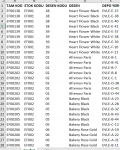
Fakat şöyle olsun istiyorum:
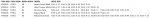
Nasıl mümkün kılabilirim? Örnek dosyayı paylaştım.
Alt alta her satırda son sutun hariç hepsi aynı tekrar bir listem var. Son sutun hariç veriler aynı ve alt alta listeli durumda.
İstediğim şey satırların tek sıra olup son sutunların yan yana listelenmesi.
Yani şu an bu şekilde:
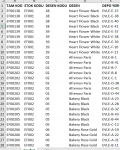
Fakat şöyle olsun istiyorum:
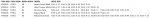
Nasıl mümkün kılabilirim? Örnek dosyayı paylaştım.
Ekli dosyalar
-
10.7 KB Görüntüleme: 5

